WordPress Gets a Major Accessibility Upgrade: How WP 6.8 Improves Your Admin Experience

At FIREANT STUDIO, we believe the digital world should be open and usable for everyone. It’s not just a buzzword; it’s a fundamental principle guiding how we build websites and digital experiences. We understand that true accessibility isn’t just about the public-facing website; it extends deep into the tools used to create and manage content.
That’s why we’re particularly excited about the recent WordPress 6.8 release. This update brings a wave of significant accessibility improvements, many focused specifically on making the WordPress administrative dashboard – the place where creators and managers spend their time – more inclusive and efficient.
For years, FIREANT has championed and implemented comprehensive accessibility strategies, recognizing that a system is only truly accessible if all its parts work for all users. We constantly monitor the digital landscape, and updates like WordPress 6.8 are crucial steps forward. Let’s explore what’s new, why it matters, and how these changes create a better admin experience, especially for those using assistive technologies.
Why Focus on Admin Accessibility?
Let’s explore how WordPress 6.8 tackles administrative accessibility across the board. Let’s break down the key improvements.
The FIREANT Perspective
- Empowering Every Creator
- A website’s potential is unlocked by the people who build and maintain it. An accessible admin area means individuals with diverse abilities – including those using screen readers, keyboard navigation, or needing specific visual adjustments – can fully participate in content creation and site management.
- Efficiency Isn’t Just for Some
- Good accessibility design often translates to good usability for everyone. Clearer labels, logical workflows, and predictable interfaces reduce confusion and save time for all users, regardless of ability.
- Systemic Inclusion
- True accessibility is holistic. When the core platform like WordPress prioritizes accessibility in its own tools, it sets a powerful standard, encouraging theme and plugin developers to build inclusively, strengthening the entire ecosystem. FIREANT believes in this systemic approach – ensuring accessibility is baked in, not bolted on.

Making the Dashboard (Core & Administration) Easier to Use
- Simpler, Consistent Language:
- What Changed: Buttons like “Add New Post” now just say “Add Post.”
- Why It Matters: This might seem small, but it reduces unnecessary words (especially helpful for screen reader users who hear everything read aloud) and makes the language consistent with other parts of WordPress, like the block editor. Consistency reduces cognitive load.
- Impact: A slightly cleaner, faster, and more predictable way to start creating content.
- Confirmation You Can Hear:
- What Changed: When you change settings in the “Screen Options” panel (like choosing which boxes appear on your dashboard), screen readers now clearly announce “Settings saved.”
- Why It Matters: Imagine clicking a button and having no idea if it actually worked. This audible confirmation provides essential feedback for visually impaired users, letting them know their action was successful without needing to visually verify.
- Impact: Increased confidence and less guesswork when customizing the dashboard.
- No More Mystery Links:
- What Changed: On lists (like your Posts or Pages), if a post didn’t have an author assigned, it used to show an empty link – confusing for keyboard navigation and screen readers. Now, it clearly shows a dash (—) visually and tells screen readers “(no author).”
- Why It Matters: Empty links are dead ends for keyboard users and confusing noise for screen readers. This fix provides clear, accurate information.
- Impact: Easier scanning and navigation of content lists, especially for assistive technology users.
- Cleaning Up “Tooltip Clutter”:
- What Changed: WordPress has been gradually removing unnecessary “title attributes” (those little text boxes that pop up when you hover over something). This effort continues strongly in 6.8.
- Why It Matters: These tooltips often repeated information already visible or provided non-critical details. They rely on hovering (impossible for keyboard-only users) and can be very disruptive for screen readers. Removing them streamlines the interface.
- Impact: A less “noisy,” more focused experience, particularly for screen reader users, aligning
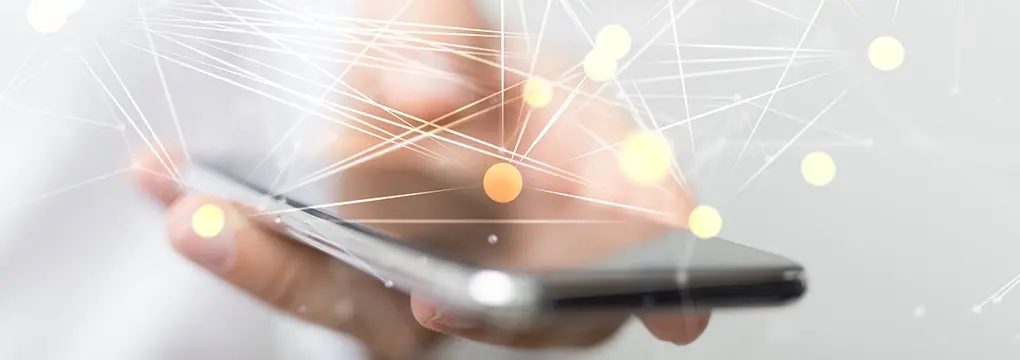
Refining Site Customization (The Customizer)
The Customizer lets you tweak your site’s appearance in real-time. Now it’s easier to navigate and use:
- Headings That Make Sense:
- What Changed: Technical tweaks were made so that section headings within the Customizer’s menus are now correctly identified as headings by assistive technology.
- Why It Matters: Screen reader users often navigate websites like reading a table of contents, using headings to jump between sections. When headings aren’t coded correctly, this vital navigation method breaks. This fix restores that structure.
- Impact: Faster, more logical navigation within the Customizer for screen reader users.
- Information Out in the Open:
- What Changed: Descriptions for widget areas (like sidebars) used to be hidden in hover tooltips. Now, they’re displayed directly underneath the area’s name.
- Why It Matters: Crucial information shouldn’t rely on hovering. This makes sidebar purposes clear to everyone instantly, including keyboard and screen reader users.
- Impact: No more guessing games about where a widget area is located or what it’s for.
- Respecting Motion Preferences:
- What Changed: If a user has indicated in their operating system or browser that they prefer reduced motion, the Customizer will now minimize animations and transitions.
- Why It Matters: For some users, excessive animations can be distracting or even cause physical discomfort (like motion sickness). Respecting this preference creates a more comfortable experience.
- Impact: A calmer, more usable interface for users sensitive to motion.

Streamlining Content Creation & Editing
Whether you use the Classic Editor or the modern Block Editor (Gutenberg), creating content should be accessible:
- A Smarter Setting:
- What Changed: The option in user profiles to “Disable the visual editor” now only shows up if you’ve actually used it before. For most users, it’s hidden.
- Why It Matters: This simplifies the profile screen, removing an option that most people don’t need, while still letting those who prefer the code view easily switch back.
- Impact: Less clutter and potential confusion in user settings.
- Clearer Code View (Classic Editor):
- What Changed: The “Text” tab in the Classic Editor is now labeled “Code.”
- Why It Matters: “Text” was vague. “Code” accurately tells users this view shows the underlying HTML.
- Impact: Better understanding of the editor tabs, especially for less technical users.
- Better Image Handling (Classic Editor & Block Editor):
- What Changed: Technical improvements ensure image alternative text (alt text) is used correctly for placeholder images. Screen reader shortcuts in the Block Editor are now always visible, even on small screens.
- Why It Matters: Alt text is crucial for describing images to visually impaired users. Essential tools like shortcuts must always be reachable.
- Impact: More informative image descriptions and reliable access to navigation aids.
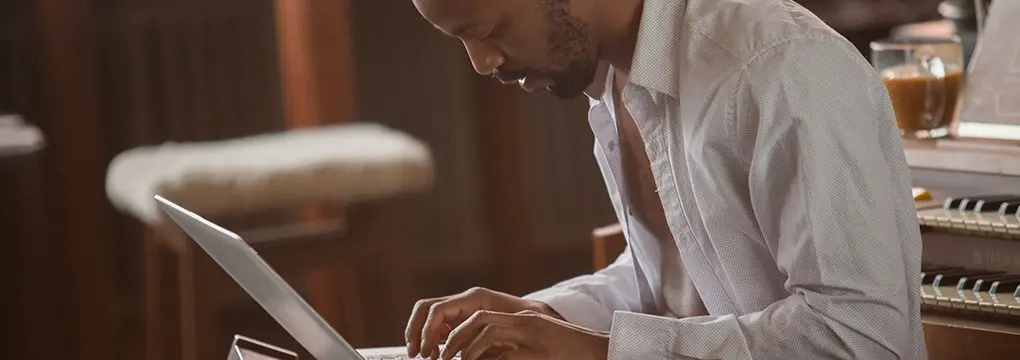
The Block Editor (Gutenberg): A Huge Leap in Accessibility
The Block Editor received over 70 accessibility enhancements in 6.8 – a testament to the commitment to making modern WordPress editing truly inclusive. While the list is long, here are the key themes:
- Making Things Clearer: Many confusing labels and terms within blocks (like Query Loop, Navigation) and interface elements have been simplified and made more intuitive. Feedback messages are also clearer (e.g., if an image fails to load).
- Smoother Keyboard Navigation: Huge improvements were made to how users navigate using only a keyboard. Focus doesn’t get lost unexpectedly, elements behave predictably when activated with keys (like spacebar), and users get audible confirmation for actions like moving blocks. Visible highlighting (focus styles) is now more consistent, so keyboard users always know where they are.
- Helping Screen Readers Understand: Behind-the-scenes code (like ARIA attributes and semantic HTML) has been refined across many components. Think of this as giving screen readers a better “map” of the editor, allowing them to describe the layout and controls more accurately.
- Polishing the Interface: Annoying or redundant tooltips were removed. Core components (like buttons, dropdowns, modals) were improved for better usability and accessibility. Visual consistency was enhanced (e.g., button sizes, colors) for a more predictable experience.
- Better Media Management (DataViews): The newer views for managing pages and media saw improvements in color contrast, keyboard interaction, and clear labeling for screen readers.
Collectively, these changes to Gutenberg make the block editor feel significantly more intuitive, less frustrating, and more reliable, especially for users relying on keyboards or screen readers. It’s the most accessible version of the editor yet.

Building on a Better Foundation with WordPress Theme Development
Accessibility extends to the themes that control your site’s look and feel:
- Easier Navigation: “Skip to content” links, vital for keyboard users to bypass repetitive headers, now work more reliably. Adjustments were made to bundled themes to ensure these links appear logically. An issue where the Theme Details screen could block admin menu access was also fixed.
- Clearer Information for Assistive Tech: Themes, particularly the bundled ones, received updates to use ARIA attributes more effectively in menus and site logos, giving screen readers better context about navigation elements and the current page.
- Smarter Highlighting: Themes can now use a modern CSS feature (:focus-visible) to show focus outlines only when someone is navigating with a keyboard, not when they simply click with a mouse. This provides clarity for keyboard users without adding visual noise for mouse users.
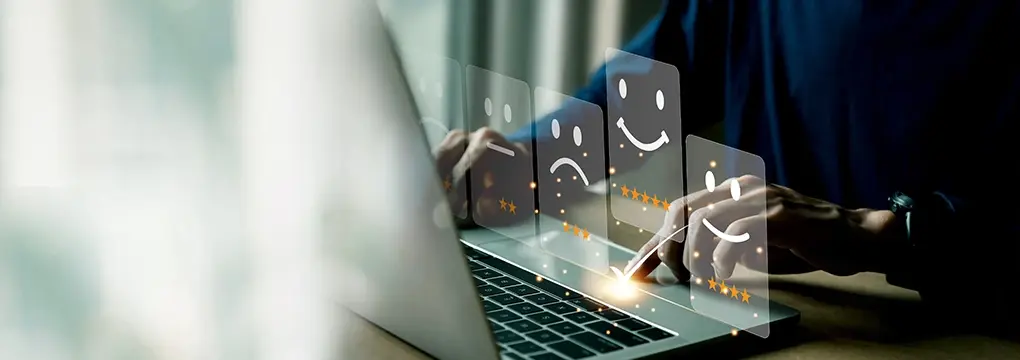
Why This Matters for Your Digital Presence
Individually, some of these WordPress 6.8 updates might seem like minor tweaks. But taken together, they represent a substantial investment in inclusivity and usability. At FIREANT STUDIO, we see this as reinforcing several key principles:
- Accessibility is Foundational: These core updates make the entire platform stronger and more accessible, benefiting everyone who uses WordPress.
- User Experience is Universal: Many improvements designed for assistive technology users also create a smoother, less frustrating experience for all administrators and editors.
- Continuous Improvement is Key: Accessibility isn’t a one-time fix. It requires ongoing attention and refinement, something FIREANT practices and appreciates seeing in platforms like WordPress.
This update makes WordPress a more powerful and welcoming tool for a wider range of people. It streamlines workflows, reduces barriers, and fosters a more inclusive environment for creating and managing web content.

Partnering with Digital Accessibility Leaders
Understanding and implementing digital accessibility across your entire digital footprint can be complex. It requires expertise not just in coding standards, but in user experience across diverse abilities. FIREANT STUDIO is dedicated to precisely this – providing comprehensive accessibility audits, strategic guidance, and development services that ensure your digital platforms are robust, compliant, and truly usable by everyone.
The improvements in WordPress 6.8 are a fantastic step forward for the platform. If you want to ensure your website leverages these benefits and meets the highest standards of accessibility, Contact FIREANT STUDIO today. Let us be your partner in building a more accessible and effective digital presence.
